Tvs Credit Instaplus fino CardApply
Tuesday, July 12, 2022
Jasvendra parmar
TVS InstaPlus, Apply for Loan Online TVS Credit
Dosto aaj ham Sikhne wale hai "TVS CREDIT EMI INSTACARD" ke bare mai tvs credit instaplus emi Card ki full details jaise
- Tvs Credit Instacard Eligibility Criterira:
- EMI Repayment Tenure Option:
- How to activate tvs insta card:
- Who can take it:
- Tvs InstaPlus Loan Limit:
- How to use tvs insta card:
- How to use tvs insta card:
- InstaPlus Card Benefits:
- Tvs InstaPlus Charges:
- And other information:
- Definitions:
to Chaliye sikh lete hai TVS credit ki taraf se aane wala InstaPlus EMI card Jise InstaCard bhi Kaha jata hai
 |
| Tvs credit Instaplus emi card |
Tvs Credit Instacard Eligibility Criterira
who can take it इंस्टा कार्ड किस किस को मिल सकता है
दोस्तों सबसे पहले जान लेते हैं कि इस इंस्टा कार्ड को कौन कौन ले सकता है
दोस्तों आपने पहले कभी टीवीएस क्रेडिट से कोई लोन लिया है तो आप टीवीएस क्रेडिट का साथी ऐप जरूर यूज करते होंगे अगर यूज करते हैं तो आपको वहां पर एक ऑप्शन मिल जाता है इंस्टा कार्ड का जैसे ही आप कभी उसे ओपन करते हैं तो आपको कुछ पॉपअप show होता है InstaCard के बारे में कई बार हम लोग उसे इग्नोर कर देते हैं लेकिन अगर आप वहां पर देखेंगे तो आपको ऑफर दिया जाता है InstaPlus के बारे में. तो वहां से भी आप उसे अप्लाई कर सकते हैं और वहां से आप उसे अप्लाई करोगे तो वह आपका physical card होगा जो कि आपके एड्रेस पर ऑटोमेटिक लिए भेज दिया जाएगा ठीक है.
अगर आप टीवीएस क्रेडिट के कस्टमर नहीं है फिर भी आप इंस्टा प्लस कार्ड को लेना चाहते हैं तो आप अप्लाई कर सकते हैं लेकिन उससे पहले आपका सिबिल स्कोर अच्छा होना चाहिए
आपको अपना सिबिल स्कोर चेक करना होगा सिबिल स्कोर कैसे चेक करते हैं उसका वीडियो आप हमारे यूट्यूब चैनल पर देख सकते हैं अगर आपका सिबिल स्कोर 700 से ज्यादा है तो आप इंस्टा कार्ड के लिए Online Apply कर सकते हैं इसे आप ऑनलाइन भी कर सकते हैं और ऑफलाइन भी कर सकते हैं ऑनलाइन के लिए आपको टीवीएस क्रेडिट की वेबसाइट पर जाना होगा ऑफलाइन के लिए आपको आपके नजदीकी टीवीएस क्रेडिट कि ऑफिस जाकर के अप्लाई करना होगा आपके नजदीकी में टीवीएस क्रेडिट की ऑफिस जानने के लिए आप गूगल मैप पर सर्च कर सकते हैं तो इस तरीके से आप इसे अप्लाई कर सकते हैं ज्यादा जानकारी के लिए आप हमारे यूट्यूब चैनल KUCHH NAYA SUKHEN के वीडियो देख सकते हैं
How to activate tvs Instaard | InstaPlus Credit Card CKYCR
अब दोस्तों बात करते हैं इसे एक्टिवेट करने की तो दिखे एक्टिवेट करने के लिए आपको दो ऑप्शन मिलते हैं अगर आप अपने मोबाइल के OTP से इसे एक्टिवेट करते हैं एक्टिवेट का मतलब है इसे CKYCR
CKYCR FullForms CKYCR means?
तो दोस्तों इस का फुल फॉर्म होता है Central KYC Registry (CKYCR)
कराना तो अगर आप इसे अपने मोबाइल के ओटीपी से CKYCR कराते हैं तो आपको 10,000 तक की लिमिट मिलती है अगर आप इसे अपने आधार कार्ड से केवाईसी कराते हैं तो आपको यहां पर(100000) एक लाख की लिमिट मिलती है आप नीचे देख सकते हैं इस तरीके से आप इसे एक्टिवेट भी यानी केवाईसी भी करा सकते हैं
Where can we use TVS Credit Card Insta Plus? InstaPlus Card Benefits
चलिए अब बात करते हैं कि हम इंस्टा प्लस कार्ड को कहां कहां और कैसे यूज कर सकते हैं तो दोस्तों आप इस कार्ड से ऑफलाइन और ऑनलाइन शॉपिंग कर सकते हैं जैसे
Electronics, Groceries, Automobiles,
Furniture, Hospital Bills,Insurance, Payments, Travel & Tourism, Lifestyle Products, Groceries, Automobiles, Insurance Payments, and Home Appliances, Education Fees, Construction Items, E-commerce, और भी बहुत कुछ
अधिकतर पूछे जाने वाले सवाल: Frequently Asked Questions
1. How do I activate the loan disbursal facility through my InstaPlus Card?
You can activate the loan disbursal facility through your InstaPlus Card by any of the three modes of activation mentioned on page 5 The steps for activating the loan facility through your InstaPlus Card are also shared on page 5. Activation is subject to proper repayment of the existing loan".
2. Where can I use my InstaPlus Card?
You can use your InstaPlus Card for a minimum transaction of 5000 at any of the select merchant establishments across India. where RuPay cards are accepted.
3. How does my transaction convert into a loan/EMI?
All transactions are converted into a loan based on the loan request submitted using 'Set your Purchase Limit' process through the Saathi App/TVS Credit Website/Toll free. Monthly interest rate of 2% is applicable.Please refer to the grid below to understand the repayment tenure options.
4. How many loan transactions can I avail using my InstaPlus Card?
You can avail a maximum of three parallel loans within the approved limit using your InstaPlus Card subject to terms and conditions communicated from time to time.
5. What is the minimum and maximum cap for a single transaction?
You can swipe the card for a minimum transaction amount of 5000 and a maximum transaction amount of 50000 in a single transaction as per the loan request submitted during the 'Set Your Purchase Limit' process.
6. How do I use my InstaPlus Card post activation?
Step 1: Place the loan request through 'Set Your Purchase Limit' process. Refer to the illustration shown on page 5. Step 2: To perform a transaction on POS machine, swipe and use PIN number. For online transactions, enter the card number. expiry date, CVV number and OTP to complete the transaction.
7. How can I access my Virtual InstaPlus Card?
You can access your virtual InstaPlus Card by logging in to the TVS Credit Saathi app. The virtual InstaPlus Card link on the app will give you all card related details such as the card number, validity and CVV number. Using your virtual InstaPlus card, you can make online purchases and payments across various categories such as retail, healthcare, groceries, etc.
8. Will be charged interest from the date submit the loan facility request on my InstaPlus Card using 'Set Your Purchase Limit process?
No. You will be charged interest only after performing the transaction on your InstaPlus Card.
9. From which bank account will my monthly EMI be debited?
Your monthly EMI will be debited from the same bank account registered with us for your previous loan.
10. When will receive the physical InstaPlus Card?
The physical InstaPlus card will be dispatched to your registered address within 4 weeks of activation of your virtual InstaPlus Card
11. Could use my InstaPlus Card for purchases outside India?
No, your InstaPlus Card can't be used for purchases outside India. It is also not valid for payment in foreign exc Bhutan. It is valid for use only in India and for payments made in Indian Rupees.
12. Could I use my InstaPlus Card for online purchases?
Yes, you can use your InstaPlus Card for online purchases' at merchant sites where RuPay cards are accepted note that InstaPlus card transactions are not allowed in the following categories: Alcoholic Beverages, Charitie Organisations, Fast Food, Financial Services, Fuel, Legal, Personal Services, Recreation, Sports, Studio and Theatre
13. What should I do if my InstaPlus Card is lost or stolen?
Call us on 1800 102 2468 from your registered mobile number and raise a card block request, so that the card You can then apply for a replacement card. Please note that the card holder will be responsible for any usage o time it is reported.
14. Where do I reach out in case of any queries or assistance with regards to my InstaPlus Card?
You can reach out to our customer care executive on 1800 102 2468 or via email at instaplus.support@tvscredit.com
15. Where do I reach out to know all terms and conditions pertaining to the InstaPlus Card programme loan facility?
You can visit https://www.tvscredit.com/loans//instaplus-for-instant-loans and refer to the terms and conditions mentioned on the site.
EMI repayment tenure options
InstaPlus Card Benefits
Pre-approved loan* up to 1 lakh
इस कार्ड का उपयोग उन स्टोरों पर करें जो जीवन शैली, गृह सुधार जैसी श्रेणियों को कवर करते हैं। शिक्षा, स्वास्थ्य, यात्रा, फर्नीचर।
No documentation
साथी ऐप/टीवीएस क्रेडिट वेबसाइट/टोल फ्री के माध्यम से अपनी तत्काल ऋण सुविधा का अनुरोध करें और तत्काल क्रेडिट प्राप्त करने के लिए अपना कार्ड स्वाइप करें
Repay easily
अपनी सुविधा के अनुसार अपनी ईएमआई की योजना बनाएं। अपनी खरीदारी को 3, 6, 9. 12, 18 या 24 महीनों की आसान ईएमआई में विभाजित करें।
Zero cost EMI
टीवीएस क्रेडिट के पैनल में शामिल किसी भी मर्चेंट आउटलेट पर जाएं और जीरो कॉस्ट ईएमआई का लाभ उठाने के लिए अपना मोबाइल नंबर share करें
Easy online shopping
लेन-देन के समय अपने पंजीकृत मोबाइल नंबर पर साझा किए गए ओटीपी को दर्ज करके इंस्टाप्लस कार्ड के साथ ऑनलाइन खरीदारी तक पहुंच का आनंद लें।
Nil processing fee
Enjoy zero processing fee on every loan transaction.

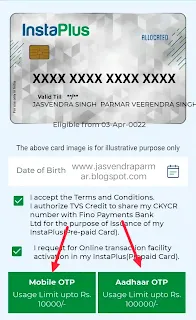

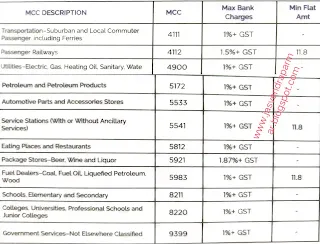





No comments:
Post a Comment
Write comment